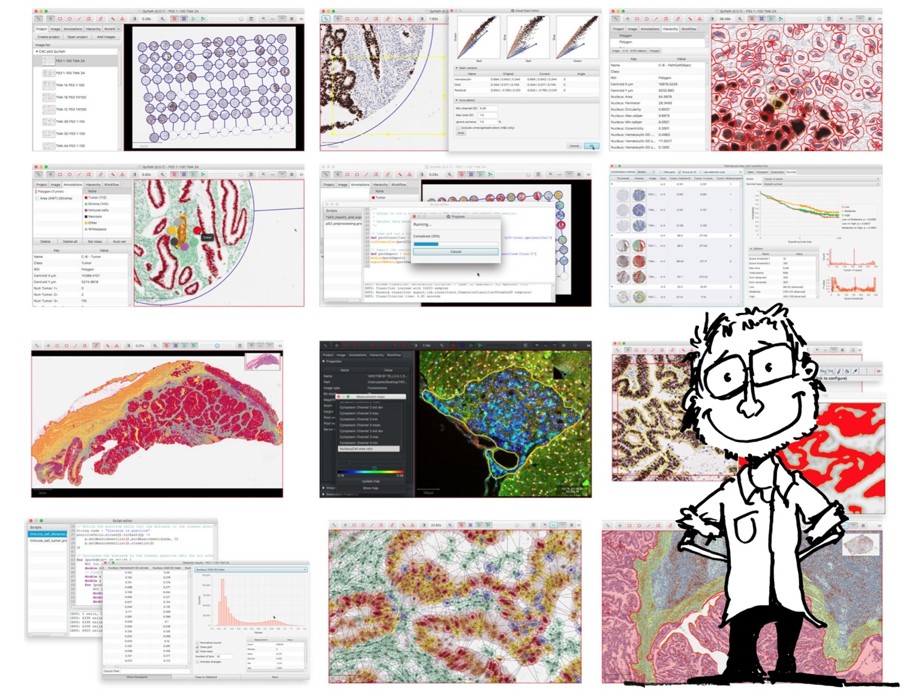
EMBO Practical Course:
Advanced Methods in Bioimage Analysis
Welcome to the QuPath practical website for the EMBO course!
This page will contain the key links & data you will need.
Because at least some of you are already familiar with QuPath, and this is an advanced course, we want to focus on things that are beyond what is explained in the QuPath documentation and existing video tutorials.
With that in mind, we ask you to come prepared so we can maximize the usefulness of the session.
Important preparation!
Please do the following things before 1 July 2021:
- Download and install the
latest stable release of QuPath (v0.2.3) - Download the sample images (you can find them on eCampus under the ‘Pre-course study material’, but they’re also here)
- Familiarize yourself with QuPath via the following tutorials:
QuPath should be straightforward to install and work on most computers. We recommend running it locally to make the most of interactively working with large images.
If you get stuck, you can find help through:
- the QuPath documentation, which includes installation instructions
- the QuPath user forum
If you still have trouble, please let us know early so we can help!
Why QuPath?
One reason to use QuPath is that it can handle whole slide images: intimidatingly large, pyramidal, high-resolution 2D images, usually of complex tissue sections.
However, QuPath isn’t just for whole slide images, and there are lots of other applications where it can help.

Practical plan
New QuPath release candidate!
QuPath v0.3.0-rc1 has just been released (as in, about an hour before the workshop).
So to make sure you’re using the very latest version of the software, please download it here.
Throughout the practical session, we’ll look at the following things:
-
Annotating & making measurements
Learn how to annotate images & make basic measurements in QuPath - handy for almost every use case (including ground truth data for deep learning) -
Getting started with QuPath v0.3.0
Learn about the new features in QuPath v0.3.0 - and the new docs -
ImageJ, OpenCV & Scripting
Links to further tutorials - for anyone finished the rest early